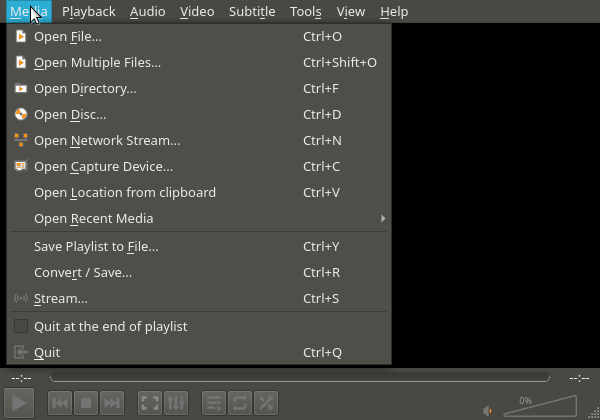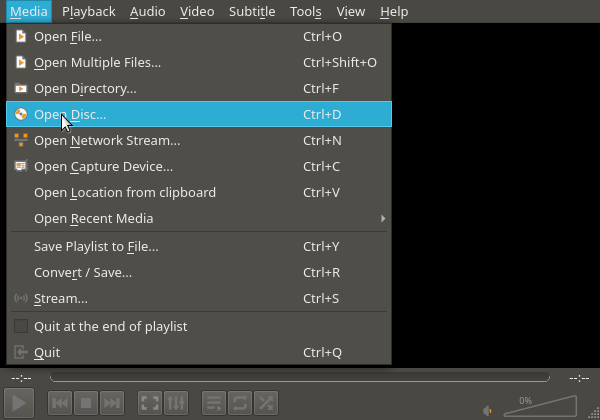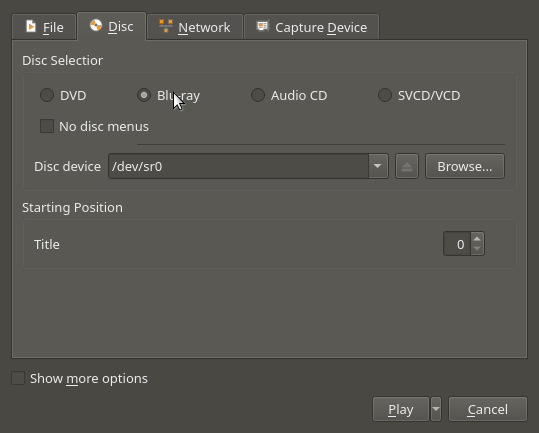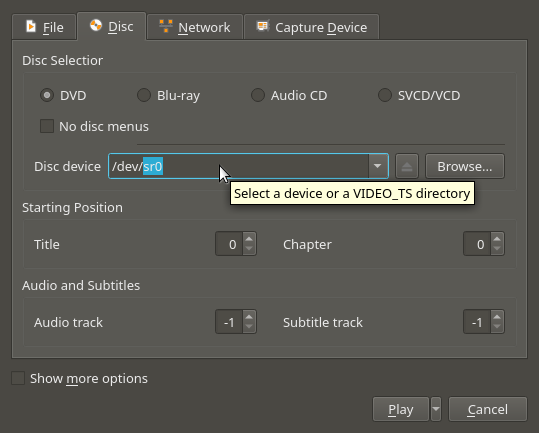How To Play Blu Rays On Fedora 42 (Nobara and more)!
Violet Power!
A Quick Ramble (You May Skip Ahead)
Note: This guide is a bit of a WIP at the momment (as of 6/10/2025), images, maybe added later!
Around a month ago I figured out that the BP50NB40 BluRay external BluRay player (see
here)
can be flashed to play 4k BluRays. I own one of those so that was very very cool to find out.
The rundown is you flash it encrypted with the normal(ish I think) encrypted firmware with makemkvcon, then
a non encrypted firmware, and finnaly a firmware of some other drive. I followed this guide if you're curious.
But then I ran into this issue where I would get a codec error on VLC (turns out you need a plugin, which I will get into it later),
then I had some issues with blueray menus. Lukcily I was able to get it all working, hence why I wrote this guide!
Installing Packages
So you will want to have RPMFusion repo installed (this provides some codecs we need).
Make sure you also have vlc installed, just run `sudo dnf install vlc`! After that we want to install some codecs so
install `sudo dnf install x265 x264`, x265 is for 4k blu-rays and x264 is for normal blu-rays. We'll also want to swap out
Then we want to swap our FFMPEG out
for the RPM
Dealing With AACS
So BluRays use something called AACS which in sort is a sort of DRM which let's publishers revoke BlueRays and the like
as they got really mad because DVDs were SOOOOOOO (and still are) easy to crack. BluRays have keys and such and these keys
can be revoked, ya-da ya-da, and VLC (and other players) need those BluRay keys to playback, thankfully you can super
easily get these keys for playback (I think the AACS system has been cracked, but leagaly I think keys are more legal idk).
If you would wanna learn about AACS see here here!
Anyways it is pretty easy, the eaiest (but slow in download) is to run this script.
This will download each set of VUK keys and rename them properly and put them the the proper folders, the issue the key downloading is slow as balls!
Now the script will download EVERY region if you just wanna download English for example just download the keydb.cfg from here
and rename the keydb.cfg to KEYDB.cfg and move it to your `.config` and create a folder called aacs in it and put it in there (it'll take a bit but less time). Update I
figured out downloading from archive.org is faster You should
be good now!
Bonus Blu-Ray Menus!
So BluRays use Java for their menus so you will need java installed (I think jdk 11 and 21 idk which I just really went all in and installed as many as I can). I would
start with this `sudo dnf install java-21-openjdk java-21-openjdk-devel`, if that fails maybe try here!
You will also need to install `sudo dnf install libbluray-bdj`, and you make have to mess around with `sudo alternatives --config java`! Also this will ONLY apply to the preinstalled
VLC (not the flatpak). I have had a lot of issues with it, but got it to work!
Playing The Disk In VLC!
It is very easy, but you have to go through a couple menus! I am used to DVDs and by default VLC has it set to play disks
as DVDs, so you will have to change the disk selector to 'blu-ray', so that tripped me up the first time! I will have images bellow
but in summary, you click 'Media' then clock 'Open Disk' after that just click 'Blu-ray' and you may or may not have to change `Disc-device`
the first optical drive connected to your device will be called sr1! However like on my main PC (I am on my laptop while writing this guide so
it doesn't affect me at the momment) with an internal DVD drive you may have to set it to 'sr1' instead of 'sr0', if you have like 2 interal drive
it'll be 'sr2' and so on. Then just click play and give it like 5-15 seconds to load, and enjoy! The images should be bellow!
Step 1:
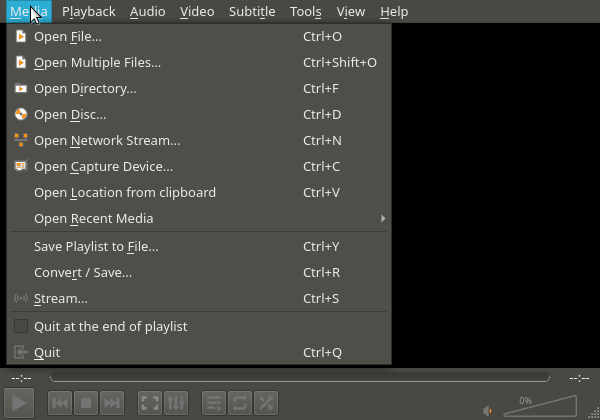
Step 2:
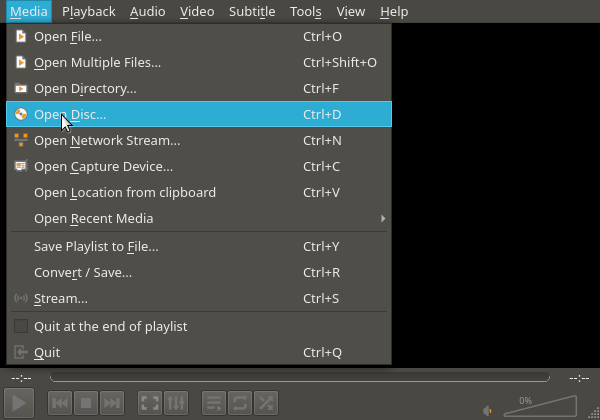
Step 3:
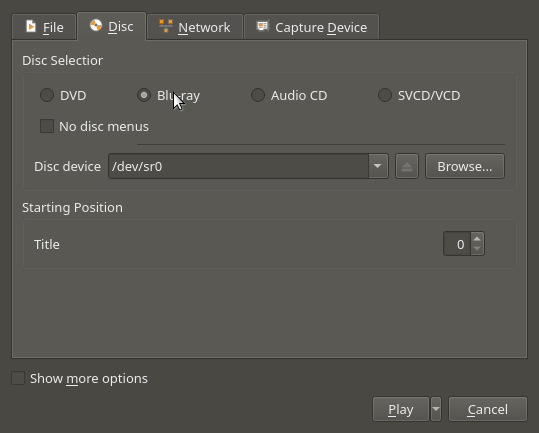
Step 4:
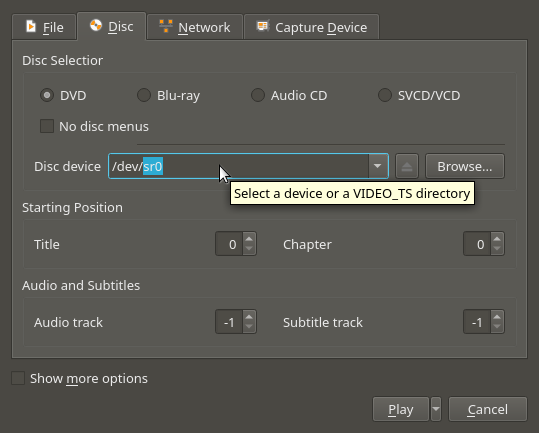
Enjoy!: